 So, I decided to give running a linux distro *solely* from a USB 3.0 flash drive… the install itself was fairly simple and painless, the pain only started on the reboot.
So, I decided to give running a linux distro *solely* from a USB 3.0 flash drive… the install itself was fairly simple and painless, the pain only started on the reboot.
The drive failed, and I was dropped to the rather unfriendly >initfs prompt.
I tried a few things, from fixing the failed superblocks
dumpe2fs /dev/sdc1 | grep superblock
fsck -b [ALTERNATE SUPERBLOCK # e.g. 32768] /dev/sdc1
…to trying to repair the file system
sudo fsck -fp /dev/sdc1
…and even forcing the filesystem ‘read only’ state back to read-write.
hdparm -r0 /dev/sdc
At which point I was 2 beers into the problem and getting a little… impatient. The last link however gave me two other possibilities:
- The drive itself may be faulty (it’s apparently somewhat common for poor soldering to cause this ‘read-only’ condition)
- Run a utility from the drive manufacturer to low-level format the drive and start again (waay too easy, and a WINDOWS based until – it would be like admitting defeat!)
I considered adding a third beer to the problem solving mix, then decided that it’d just be easier to go with option 2… a quick search later and I was on the Apacer support site and 337kb away from solving the problem.
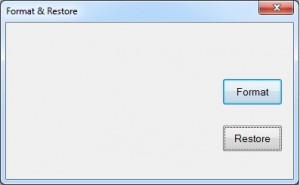 Well, almost. Trying the ‘format’ option didn’t work (bad partition table / read-only state and all) so, ‘Restore’ it was, and.. we’re away! Low-level formatted, and ready to retry the install.
Well, almost. Trying the ‘format’ option didn’t work (bad partition table / read-only state and all) so, ‘Restore’ it was, and.. we’re away! Low-level formatted, and ready to retry the install.
<burp> 🙂