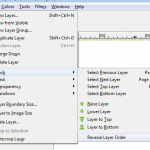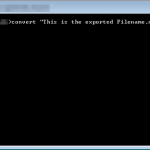While the GIMP (the GNU Image Manipulation Program, not the one from Pulp Fiction) is a marvelously capable (and freely available) graphics tool, it has a complete meltdown when asked to perform a simple task like saving a multi-page PDF.
GIMP will import a multi-page PDF fine:
- Right-click the PDF, Open with GIMP [Fig.1]
- Import from PDF, as layers [Fig.2]
…and then the jiggery pokery begins…
- First up, the order of the layers needs to be reversed (Layers, Stack, Reverse Layer Order) [Fig.3]
- Then, the file needs to be exported as an ‘.mng’ file (File, Export, filename.mng, Export)
- Finally, we need to open a command prompt (Start, Run, CMD)
- And use the ‘convert’ command from ImageMagick [Fig.4]
convert "ExportedFilename.mng" "New File.pdf"
..and that’s it. It’s not pretty, but it works (and thanks to the GIMP community for the solution).